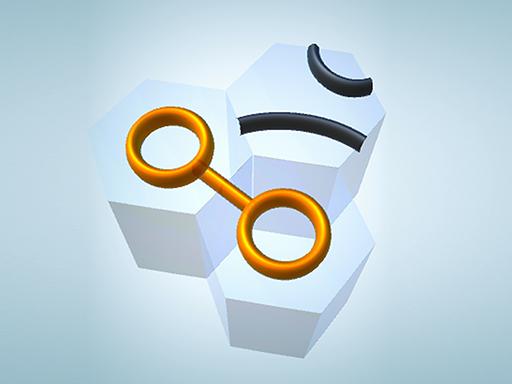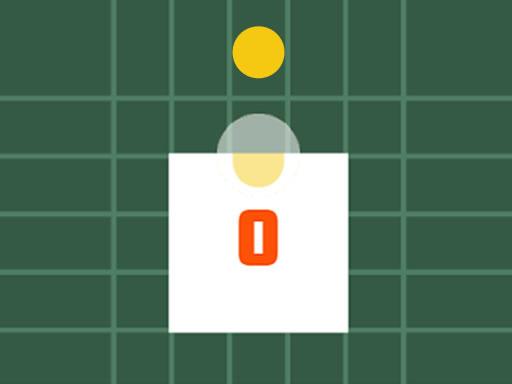New Games
Cupcake Shop
Introduction and How to Play Cupcake Shop
Cupcake Shop is an engaging and fun time-management game that lets you step into the shoes of a bakery owner who specializes in creating delicious cupcakes. In this game, players must efficiently manage a bakery, serving customers with their favorite cupcake designs and ensuring they get exactly what they order in a timely manner. It’s a delightful mix of creativity, strategy, and fast-paced gameplay that will keep you entertained for hours.
The game’s charming visuals, satisfying sound effects, and the ability to unlock new levels and cupcake designs make Cupcake Shop an enjoyable experience for players of all ages. Whether you’re a casual gamer or someone looking for a more challenging experience, Cupcake Shop offers a fun way to test your multitasking skills.
What is Cupcake Shop?
Cupcake Shop is a simulation game where players manage a cupcake bakery, serving customers with different cupcake orders while trying to expand the business. The objective is simple: make cupcakes according to customer orders, decorate them, and serve them before time runs out. The game has multiple levels, each with new challenges, different types of cupcakes, and more complex customer demands.
As you progress, you’ll have the opportunity to upgrade your bakery, unlock new cupcake designs, and attract more customers. The game mixes elements of time management with a touch of creativity, as you need to both bake and decorate cupcakes to satisfy customers and keep your bakery running smoothly.
How to Play Cupcake Shop
- Getting Started
- When you first start Cupcake Shop, you’re introduced to the bakery, and the first customers arrive with simple orders. The gameplay consists of customers arriving with specific cupcake requests. Your job is to prepare these cupcakes as efficiently as possible.
- You must bake the cupcakes, decorate them, and then serve them to the customers. As you progress through the levels, the orders will become more complicated, and the customers will become more impatient.
- Basic Gameplay Mechanics
- Baking: To bake a cupcake, you need to select the correct ingredients and place them in the cupcake tin. After the cupcake is baked, it will need to be decorated.
- Decorating: Decorating involves selecting from various frosting, toppings, and designs. Each customer will specify the type of cupcake they want, so it’s important to pay close attention to their order.
- Serving: Once the cupcakes are ready, serve them to the customers. If they get their order in time, they’ll leave happy, and you’ll earn points and tips.
- Managing Orders and Time
- Each customer has a certain level of patience, so it’s important to work quickly. If you take too long to fulfill their order, the customer will leave and you will lose points or money.
- The faster you fulfill orders, the higher your score and tips will be. Time management is key to succeeding in Cupcake Shop, as you need to juggle multiple orders and keep customers happy while also keeping an eye on the clock.
- Upgrades and Customization
- As you progress through the levels and make money, you can use your earnings to upgrade your bakery. These upgrades can include faster ovens, more frosting and topping choices, and improved decoration tools to help you manage orders more efficiently.
- Customization is also an option. You can unlock new cupcake designs, more decorations, and even fun and unique themes for your bakery. This adds an element of creativity to the game, allowing you to personalize your bakery according to your preferences.
- Customer Types and Orders
- Cupcake Shop introduces different types of customers, each with their own preferences and patience levels. Some customers may order a simple cupcake with basic frosting, while others may request more complex designs, with multiple toppings and colors.
- As you advance, customers will become more demanding, which will require you to be more efficient and quick with your baking and decoration.
- Levels and Progression
- The game is structured in levels, with each new level increasing in difficulty. Early levels feature simple cupcake designs and fewer customers, while later levels introduce more complex orders, more customers, and faster-paced gameplay.
- You can unlock special challenges, seasonal cupcake designs, or even unique bakery themes by completing certain levels or tasks. This keeps the gameplay fresh and exciting, as you never know what new feature or challenge might be waiting for you.
- Scoring and Rewards
- You are scored based on how quickly and accurately you fulfill orders. Happy customers leave tips, which contribute to your earnings and help you buy upgrades for your bakery.
- You can also earn special rewards for completing levels without making mistakes or for creating the perfect cupcakes. These rewards help you progress faster and unlock new features.
Tips for Playing Cupcake Shop
- Prioritize Orders
- When there are multiple customers, prioritize the orders based on the complexity of the cupcakes. If some customers are requesting simple cupcakes, handle those first before moving on to more complicated orders.
- Upgrade Your Equipment
- Don’t hesitate to invest in upgrades, especially those that improve your efficiency, like faster ovens or additional decoration tools. These upgrades will help you complete orders more quickly, which is essential as the game gets more difficult.
- Stay Organized
- The game can become overwhelming with multiple customers and complicated orders. Keeping track of each customer’s request and staying organized will help you fulfill orders more efficiently.
- Keep an Eye on Customer Patience
- Watch the customer’s patience level. If they start tapping their foot or looking frustrated, it’s a sign that they’re getting impatient. Try to complete their order as quickly as possible to avoid losing points.
- Manage Time Wisely
- Time management is crucial in Cupcake Shop. Don’t rush too much, but also don’t spend too much time on a single customer. Keep a steady pace and balance your attention between baking, decorating, and serving.
- Experiment with Designs
- Don’t be afraid to experiment with cupcake designs and decorations. Creative designs and unique toppings can help you attract more customers and score higher points.
Why Cupcake Shop is Fun and Addictive
Cupcake Shop is both relaxing and exciting, with an addictive gameplay loop that keeps you engaged for hours. The challenge of managing multiple orders while trying to satisfy picky customers creates a fun and fast-paced experience. The colorful and delightful art style, combined with the sweet themes and cute designs, adds a sense of charm to the game.
As you progress, the difficulty increases, offering new challenges that require you to think strategically, making it both a rewarding and enjoyable experience. The satisfaction of serving a perfectly baked and decorated cupcake to a happy customer provides a real sense of accomplishment.
Final Thoughts
Cupcake Shop is a delightful and challenging time-management game that combines creativity with quick thinking. It offers a perfect balance of fun, strategy, and skill as you navigate the bakery’s busy environment, bake, decorate, and serve cupcakes to an ever-growing stream of customers. With cute graphics, engaging gameplay, and satisfying rewards, Cupcake Shop is sure to appeal to fans of casual and time-management games, as well as anyone who loves cupcakes and bakery-themed adventures.
Instructions
Click/Touch correct cupcake ingredient
 Home
Home Popular Games
Popular Games Categories
Categories